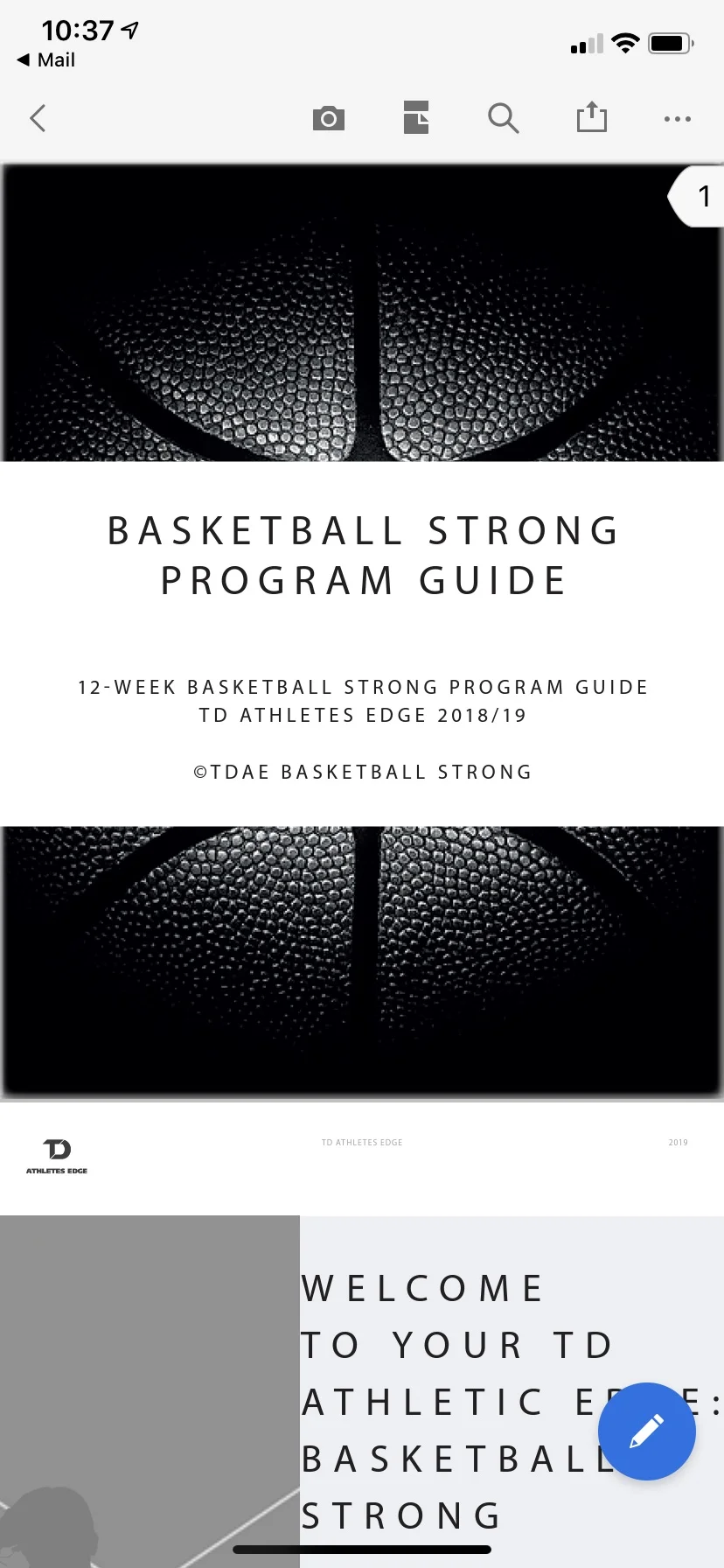To get the most out of your TDAE program from your phone, consider downloading the Adobe Acrobat app:
https://apps.apple.com/us/app/adobe-acrobat-reader-for-pdf/id469337564
You can download the app by following the link above or by searching for “Adobe Acrobat” within the app store
Next, open the app from your phone
After opening the app, select how you would like to log in. You may need to create a free account
If you already have an account, select the option to “Sign In”
Once you receive the program, select the option to “Copy to Adobe”
Enjoy the program!
When you return to the program, simply open the Adobe Acrobat app and select the desired program